Phone battery swelling is a very serious issue, and many people may not realize that this seemingly harmless phenomenon can pose huge risks. When you notice that your phone battery is swelling, you should take it seriously because it could potentially lead to safety hazards. If not handled properly, it could even result in a fire, putting your personal safety at risk. Therefore, it is very important to understand why phone batteries swell, how to identify if your battery is swollen, and what actions to take if this happens.
I will share some of my personal experiences and provide detailed information about swollen phone batteries, hoping to help you handle this issue better and ensure the safety of your phone.
What Causes a Phone Battery to Swell?
The swelling of a phone battery is mainly caused by chemical reactions inside the battery, which lead to the production of gas. The most common reasons for battery swelling include the following:
1. Overcharging
Overcharging is one of the main reasons for phone battery swelling. Keeping your phone plugged in after it’s fully charged will continue to charge the battery, causing the internal chemicals to react and produce gas, which leads to swelling.
2. Using Unqualified Chargers or Cables
Using substandard chargers or cables can also damage the phone battery. These chargers may not provide stable voltage, which can cause the battery to overheat during charging, ultimately leading to swelling.
3. High-Temperature Environments
Exposing the phone to high temperatures for prolonged periods accelerates the chemical reactions inside the battery. For example, leaving the phone in direct sunlight during the summer or inside a hot car can significantly increase the likelihood of battery swelling.
4. Battery Aging
As the phone is used for a longer period, the battery’s performance gradually deteriorates, and its capacity decreases. In this case, the battery may swell, especially if it has been used for one or two years.
5. Phone System Issues or Software Defects
Sometimes, system or software malfunctions in the phone can also cause the battery to swell. For instance, if the phone continuously runs power-hungry apps or background processes, it may consume the battery excessively, leading to overheating and swelling.
How to Tell if Your Phone Battery Is Swelling?
It’s not difficult to notice the signs of a swollen phone battery, and it typically manifests in the following ways:
1. The Back Cover of the Phone Appears Raised
The most obvious sign of a swollen battery is the raised back cover of your phone. You can carefully inspect the back of the phone to see if there is any noticeable bulging, especially around the edges or center of the cover, which could indicate that the battery is swollen.
2. Unusual Feel When Touching the Phone
If you touch the back of the phone, especially around the battery area, you might feel that the phone is hotter than usual, or you may notice that some areas feel warmer than others. If the battery is swollen, you might also feel the back cover becoming firmer or more elastic.
3. Display Abnormalities
A swollen battery can sometimes cause the screen to shift or deform. You may notice that the gap between the screen and the phone frame has increased, or you might see cracks that affect the display quality.
4. Battery Life Issues
If you suddenly notice a significant drop in battery life, or if the battery percentage shown after charging seems inaccurate, it could be a sign that the battery is swollen. A swollen battery often causes incorrect battery readings.
What to Do if Your Phone Battery Is Swelling?
If you notice that your phone battery is swelling, the first thing you should do is stop using the phone. A swollen battery can be dangerous and, if mishandled, may cause a short circuit or further deformation. Here are the steps you should take:
1. Turn Off Your Phone and Stop Using It

When you discover that the battery is swollen, immediately turn off the phone and stop using it. Do not try to continue using it or force the phone to operate. A swollen battery is highly dangerous, and continuing to use the phone could lead to a short circuit or further damage.
2. Don’t Attempt to Remove the Battery Yourself
Do not try to remove the swollen battery yourself. Phone batteries contain chemicals that may leak or pose other risks. Attempting to remove the battery can cause even more serious issues. If you are not experienced in disassembling batteries, it’s better to avoid doing it yourself.
3. Seek Professional Repair Services
The best course of action is to take your phone to a professional repair center and have the swollen battery replaced by a technician. If your phone is still under warranty or covered by insurance, contact customer support to inquire whether you can replace the battery for free.
4. Ensure the Battery Replacement is High-Quality
If you have to pay for a battery replacement, make sure to choose a reputable brand for the new battery. Avoid cheap, non-original batteries, as their quality is often subpar, which could lead to further problems and safety risks.
5. Ensure Proper Recycling of the Swollen Battery
A swollen battery should be recycled or disposed of properly. Do not throw it in the trash. Most electronics stores or dedicated recycling centers offer battery recycling services, which ensures the safe disposal of the battery.
How to Handle a Swollen Phone Battery
If you accidentally encounter a swollen battery, you must handle it correctly. Do not attempt to squeeze, drop, or puncture the swollen battery. If the battery leaks, make sure to wear protective gloves and clean the leaking substance with absorbent materials, then take the battery to a professional recycling point.
Although phone battery swelling is a common issue, it should never be taken lightly. If you encounter a swollen battery, the most important thing is to take the right measures: stop using the phone, seek professional help, and replace the battery if necessary. By using your phone correctly and regularly checking the battery status, we can minimize the risk of swelling and ensure the safe operation of the phone.

Recommended Brands:
- Anker
Anker’s chargers and portable power banks are highly reliable, with stable output and an efficient battery management system. For users who want to protect their phone batteries, Anker’s products are a trustworthy choice. - Belkin
Belkin’s wireless chargers and battery accessories have efficient charging performance and can provide good protection for your phone’s battery, helping to avoid overcharging and swelling issues.
By adopting the correct maintenance and care practices, we can ensure the long-term health and safety of your phone battery. If you do encounter a swollen battery, make sure to handle it carefully and seek professional help in time to ensure safety.
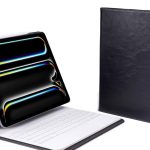












+ There are no comments
Add yours