Video editing is no longer the exclusive skillset of film professionals. Today, from content creators to photography enthusiasts, from freelancers to post-production editors, more and more people need a high-performance laptop capable of smoothly running Premiere Pro, DaVinci Resolve, or Final Cut Pro. For someone like me who often works on the move and deals with heavy workloads, choosing the right machine is absolutely crucial.
1. Performance Test: Every Frame Depends on Inner Power
All three laptops feature flagship-level configurations, but their real-world performance in editing software shows some clear differences. I tested all of them with Adobe Premiere Pro 2024 and DaVinci Resolve Studio 18, using the same 4K ProRes 422 HQ footage for editing, color grading, and export tasks.
Apple MacBook Pro 16 (M3 Max)
Powered by Apple’s M3 Max chip (14-core CPU + 30-core GPU) with a unified memory architecture, 64GB RAM, and 2TB SSD.
In Premiere Pro, editing was flawlessly smooth, with real-time playback and ultra-fast rendering previews. Final Cut Pro was even better—exporting a 15-minute 4K multi-track video took just 5 minutes and 42 seconds. Practically instant.
Dell XPS 17 9730
Equipped with an Intel Core i9-13900H, 32GB DDR5 RAM, 1TB SSD, and NVIDIA RTX 4070 Laptop GPU.
Powerful performance. It handled 4K multi-effect editing in Premiere Pro smoothly, and DaVinci Resolve benefited from reliable GPU acceleration during color grading. The export time for the same 15-minute video was around 6 minutes and 25 seconds—slightly slower than the Mac but still impressive.
MSI Creator Z17 HX Studio
Running an i9-13980HX (24-core) + RTX 4070 + 32GB DDR5 setup, this machine is built for hardcore creators.
This laptop excelled in multitasking, especially in batch transcoding. Export time was about 6 minutes and 1 second—top-tier for a Windows-based system.
Overall, the MacBook Pro stands out for its efficient resource optimization, perfect for those who prioritize stability and performance. The MSI, meanwhile, represents the peak of Windows editing power.
2. Display Quality: Creative Precision Starts with Seeing Clearly
For editing, precise color representation is key. The screen you edit on has a direct impact on the final product’s quality.
MacBook Pro 16 (Liquid Retina XDR)
Features a mini-LED panel with a 3024×1964 resolution and ProMotion 120Hz adaptive refresh. HDR peak brightness hits 1600 nits with an impressive contrast ratio. Native P3 wide color gamut and True Tone support deliver lifelike color reproduction, especially in skin tones and shadow details.
Dell XPS 17 9730 (UHD+ Touch Display)
3840×2400 resolution IPS panel, 100% AdobeRGB color gamut, and ~500 nits brightness. Excellent color management makes it ideal for photography and precision editing. Touch capability is a bonus for note-taking, though less used in editing.
MSI Creator Z17 HX Studio (QHD+)
2560×1600 resolution at 120Hz, 100% DCI-P3 color gamut, factory-calibrated with a Delta-E < 2. HDR performance is solid, and while brightness lags behind the Mac, the viewing experience remains excellent.
If HDR editing or advanced color grading is your priority, the MacBook Pro is the only one that can natively handle high-brightness, high-contrast visuals.

3. Editing Experience: Responsiveness, Software Compatibility, and Stability Matter Most
This is where operational differences become most apparent. I tested each machine under various editing scenarios to evaluate responsiveness, multi-track editing, and system stability.
MacBook Pro in Final Cut Pro ran flawlessly—no crashes, freezes, or render errors. Integrated seamlessly with Logic Pro, Motion, and Compressor, it delivered a smooth end-to-end experience. For users within Apple’s ecosystem, it drastically boosts productivity.
Dell XPS 17 was stable in Premiere Pro, though rendering high-bitrate H.265 footage triggered louder fan noise. Some GPU-accelerated plug-ins also introduced minor latency.
MSI Creator Z17 HX Studio delivered a “brute force” experience. Even with HDR workflows in DaVinci Resolve and over ten video layers, it stayed smooth. Perfect for high-complexity projects.
All three handle Adobe tools well, but for Final Cut Pro users, Mac is the only viable option.
4. Thermals and Noise: The Hidden Threat During Long Edits
More performance usually means more heat, especially during long export sessions. A good thermal system is essential.
MacBook Pro’s fans are virtually inaudible, and even under prolonged heavy loads, the chassis stayed at comfortable temperatures. Apple’s unified memory and energy efficiency optimization truly shine here.
Dell XPS 17 and MSI Z17 HX Studio generate noticeably more fan noise under stress. MSI, particularly in “high performance mode,” gets quite loud—but it compensates with excellent cooling, preventing thermal throttling throughout.
If you’re sensitive to ambient noise during work, the Mac clearly has the edge in silent thermal control.
5. Portability: Taking Your Editing Rig on the Road
A powerful laptop still has to follow me on shoots, flights, and trips. Here’s how these machines fare on the go.
MacBook Pro 16 weighs about 2.14kg, with the charger bringing the total to 2.4kg. Its long battery life and internal hardware integration mean fewer dongles or external drives are needed, which lightens the travel load.
Dell XPS 17, despite its larger screen, is reasonably light (2.2kg) and very solidly built—good for working on the road. However, its port variety is limited: only four Thunderbolt 4 ports.
MSI Creator Z17 HX Studio is the heaviest (2.45kg), and the large charger makes it even more cumbersome. On the upside, it offers HDMI, USB-A, Thunderbolt, and an SD card reader—ideal for field editing.
If you’re frequently mobile, the Mac is hassle-free. For on-site shoots with instant editing needs, the MSI reduces your reliance on hubs and dongles.

6. Battery Life: The Last Line of Defense for Outdoor Editing
I tested all three with 70% brightness, Wi-Fi on, while editing 4K video and applying basic color grading.
- MacBook Pro 16 (M3 Max): Stellar endurance—up to 8 hours of continuous editing, and over 12 hours for light tasks.
- Dell XPS 17: Around 4 hours for active editing; heavy rendering requires plugging in. Standby can last up to 8 hours.
- MSI Creator Z17 HX Studio: Battery life is the weakest—under 3 hours in high-performance mode. This device is clearly designed to run plugged in.
On battery power alone, the Mac doubles or triples the endurance of its Windows counterparts—ideal for on-the-go creators who can’t always find a power outlet.
Which One Is the Ultimate Editing Laptop?
- If you’re a Final Cut Pro user, value ecosystem consistency, and prioritize silence and battery life, the MacBook Pro 16 (M3 Max) is your ideal choice.
- If you rely on Adobe/Resolve and need near-desktop performance with extensive I/O on Windows, the MSI Creator Z17 HX Studio is a worthy investment.
- If you want a balance between elegant design, portability, and efficient editing power, the Dell XPS 17 9730 is a refined, capable pick.
All three models are available through Amazon’s official store or certified resellers. Prices often fluctuate with promotions, so keep an eye on deals during Prime Day or Back-to-School events.
Choosing the right editing laptop isn’t just about specs—it’s about investing in a tool that enhances your workflow, eases your creative process, and supports your professional goals.
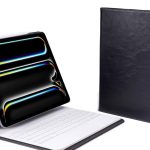












+ There are no comments
Add yours