I used to think that as long as a microphone could capture sound, that was enough. But when I began recording podcasts, livestreams, and tutorial videos, I realized how easily overlooked—yet critically important—sound quality truly is. Viewers might tolerate video lag, but they won’t forgive muddy, unclear audio. That’s when I started diving into different microphones, trying various price points and brands. Eventually, I discovered logitechg’s lineup, and finally found the kind of sound performance I had been searching for.
This time, I fully tested three logitechg microphones: YETI ORB, YETI GX, and Yeticaster GX. They’re targeted at entry-level, intermediate, and professional users, respectively. Yet they share one thing in common: pure sound quality, intuitive operation, premium design, and well-thought-out practical compatibility.
First Impressions: logitechg Microphones Radiate Premium Design
When I first unboxed the YETI ORB from logitechg, I was immediately struck by its design—even before plugging it in. Matte black, sleek light ring, and a signature round mic head—it defied the typical industrial aesthetic of USB microphones. Instead, it offered a blend of “plug-and-play” ease with a polished, professional vibe.
The YETI GX and Yeticaster GX take the visual appeal even further. The Yeticaster GX, paired with a boom arm and shock mount, immediately gave off a “professional podcast setup” vibe. All three microphones share a common visual language: understated, refined, and meticulous down to the smallest details. That’s what I appreciate most about logitechg products.
YETI ORB: Entry-Level, Yet Surprisingly Pro
The first time I used the YETI ORB, I recorded a voiceover for an educational video. Setup couldn’t have been easier: plug in the USB-C, and it was instantly recognized as an audio input device—no driver installation needed. I used it with macOS, and it was truly plug-and-play.

Key Specifications:
- Polar pattern: Cardioid (unidirectional)
- Sample rate: 48kHz / 16-bit
- Interface: USB-C to USB-A (adapter included)
- LED ring indicator (red light = mute)
In actual use, what stood out most was how clean and noise-free the sound was. Thanks to its cardioid pickup pattern, the YETI ORB focuses on sound directly in front—where I’m speaking—while suppressing ambient noise. This meant that even in a non-treated room, it effectively filtered out sounds like keystrokes, traffic, or my fridge humming in the background.
I tested different recording distances. At the optimal 15–20 cm range, the sound quality was excellent: warm lows, crisp highs, and full-bodied mids, all without post-processing—good enough for publishing straight away.
Although priced affordably for beginners, logitechg made no compromises on quality. From audio performance to build design, the YETI ORB fully embodies logitechg’s philosophy: even entry-level products should be crafted to perfection.
YETI GX: A Versatile Mic for Streaming, Gaming, and Voice Control
The YETI GX feels more “technically capable” by comparison. I used it for livestreaming and voice applications across Twitch, Zoom, and OBS Studio. That’s when I realized that logitechg didn’t just build a mic—they created an ecosystem for content creators.
Key Specifications:
- Polar pattern: Cardioid
- Type: Dynamic capsule microphone
- Sample rate: 24-bit / 96kHz
- Touch mute with LED ring status
- logitechg G HUB software support
- Built-in Blue VO!CE audio processing module
What impressed me most was the Blue VO!CE functionality. Through logitechg’s G HUB software, I could select from presets like “Broadcast,” “Podcast Pro,” and “Warm Bass.” These weren’t just EQ tweaks; they felt like true studio-grade effects.

Even better, the YETI GX uses a dynamic capsule. Compared to condenser mics, it’s less sensitive to ambient noise—perfect for non-studio environments. I could type while speaking, and the audience still heard my voice clearly without distractions.
logitechg paid close attention to details here: the gain knob is a frictionless electromagnetic dial, offering incredibly smooth control with no clicks or jerks. Muting the mic is just a soft touch away, and the status light shifts instantly.
Yeticaster GX: The Ultimate Microphone Setup for Creators
With the Yeticaster GX, I fully immersed myself in the logitechg ecosystem. It bundles the YETI GX with the Blue Compass boom arm and Blue Radius III shock mount into a complete creator package. The moment I opened the box, I felt like I was setting up a miniature recording studio—everything was included and assembly was seamless.
Key Specifications (same as YETI GX):
- Polar pattern: Cardioid
- Sample rate: 24-bit / 96kHz
- Dynamic capsule mic
- Blue VO!CE support
- Boom Arm: Blue Compass all-metal suspension mount
- Shock Mount: Blue Radius III (official match)
The boom arm offers excellent stability and 360° rotation. Whether sitting or standing, I could adjust its height and angle effortlessly. The damped tension controls let me fine-tune the exact placement of the mic.

The Blue Radius III shock mount effectively cancels out mechanical noise from desk vibrations. I tested this by aggressively typing on a mechanical keyboard while recording. The playback had no noticeable low-frequency thumps—critical for gamers and presenters alike.
During a recorded interview session via Zoom, I used the Yeticaster GX while my guest relied on their phone mic. Despite the non-studio environment, my voice was crystal-clear. Several viewers even assumed I was recording in a professional booth.
The logitechg Philosophy: Professional Quality + Simple Operation
Across these three products, a consistent logitechg philosophy emerged: deliver pro-level audio without raising the barrier to entry.
YETI ORB is perfect for those just starting out.
YETI GX serves intermediate users needing livestream-ready quality.
Yeticaster GX is a full-fledged professional recording kit—ready for action with zero friction.
G HUB software was a real highlight. Besides live monitoring and effect presets, it supports “Scene Profiles” that let me instantly switch between Podcast, Gaming, and Meeting modes. It’s both smart and creator-friendly.
-1024x578.jpg)
A Good Microphone is a Creative Accelerator
I used to believe great content came from scripts and visuals. Now, I see clearly that great audio is the first step to making a lasting impression.
These three logitechg microphones have become fully integrated into my workflow. Whether I’m recording voiceovers, hosting podcasts, or live-streaming at high volume, they’ve delivered clean, rich, stable sound—often rivaling studio-grade equipment. And it all runs smoothly over a simple USB-C connection.
logitechg has not only earned my trust but redefined what “recording gear” means to me. Every time I fire up my computer, put on my headphones, and lean into my mic, I know that quality sound is no longer a matter of luck—but a standard I now expect.
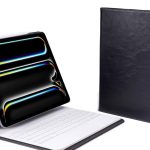












+ There are no comments
Add yours