In my daily work, I interact with servers almost every day. They hide quietly behind the screen, make no sound, yet form the backbone of all websites, applications, and data operations. When people see words like “hosting,” “web host,” or “server,” their first reaction is often: aren’t these the same thing? In reality, they are related but distinct concepts.I started out confused, learning step by step through trial and error, until I truly understood what “hosting” means. Looking back, this knowledge is not just technical—it has given me confidence in building and maintaining websites.
Today, I want to start with the fundamentals: What is hosting? What is a server? What’s the difference between them? And how can we choose the right one based on our needs?
1. Starting with the Server: The Physical Heart of the Internet
To understand hosting, you first need to understand what a server is.
Simply put, a server is a computer dedicated to providing services to others. It might be running in a large data center or sitting in a cabinet in an office corner. Unlike ordinary computers, servers are built for long-term stability, with strong performance, fast drives, and large bandwidth.That’s why servers are the beating hearts of the internet—working continuously to keep countless websites, videos, and applications alive at the same time.
Servers aren’t owned by any one brand. They can be rack-mounted machines from Dell, or virtual machines in the cloud—on platforms like AWS, Google Cloud, or Alibaba Cloud. As long as a computer can reliably handle requests, it can be considered a server.
2. What Is Hosting: Turning Technology into a Service
Once you understand servers, hosting becomes easier to grasp.
Many people first encounter the term when building a website. After creating the site’s files, you need a place to “host” them online so that others can access them. That space is provided by a hosting company.
Hosting is, at its core, a service.
You don’t need to buy your own server or manage its power, networking, or maintenance. Instead, you pay a hosting provider, who takes care of environment setup, resource allocation, data backups, and security management.
In this sense, hosting is like renting an apartment. Your website is the tenant, the server is the building, and the hosting company is the landlord handling maintenance and security. You just move in and focus on living—someone else handles the plumbing, electricity, and repairs.
3. The Main Types of Hosting: From Shared to Cloud
The hosting industry has evolved into many forms, but most types fall into a few core categories.
1. Shared Hosting
This is the entry-level option and often the first choice for beginners.
“Shared” means multiple users share the same server’s resources—CPU, memory, and storage. Each website gets a limited portion, but all depend on the same system performance.
It’s affordable, easy to deploy, and perfect for blogs, personal portfolios, or small business sites.
The downside is that if one user consumes too many resources, others may experience slowdowns.
2. VPS Hosting (Virtual Private Server)
VPS hosting is an upgrade from shared hosting. It uses virtualization to divide one physical server into several “independent” virtual environments, each with its own OS, memory, and storage.
This gives you the freedom to manage your own server environment and install software without affecting others.
3. Dedicated Hosting
This is truly “yours alone.” The entire physical server is dedicated to you—offering maximum power, full control, and top-level stability.
Many large websites, e-commerce platforms, and media companies use dedicated servers.
However, they are expensive and require technical knowledge to manage properly.
4. Cloud Hosting
Cloud hosting has become extremely popular in recent years. Unlike traditional hosting, it doesn’t rely on a single machine—it’s based on a distributed network of servers.
If one node fails, another automatically takes over, providing near-continuous uptime.
I remember once, when my website traffic spiked suddenly, my cloud host automatically expanded its resources, and the site didn’t go down for even a minute.
5. Managed Hosting

This is the service model I value most.
In managed hosting, the provider not only gives you server resources but also handles all the technical maintenance tasks—such as updates, backups, monitoring, security, and database optimization.
For those who prefer to focus on content rather than configuration, it’s an all-inclusive service that ensures stability without stress.
4. The Relationship Between Hosting and Servers: A Perfect Partnership
Many people ask me, “Is hosting the same as a server?”
Not quite—they’re closely connected but not identical. Think of it this way:
- The server is the hardware, and hosting is the service.
- Hosting relies on servers to function, and servers become useful to the public through hosting.
In other words, you can buy your own server or rent one through a hosting service.
If you own it yourself, you’ll need to install the OS, manage updates, and configure firewalls. If you use hosting, a professional team handles those details.
5. The Core Value of Hosting: Not Just Space, but Time
If you ask me what hosting truly offers, I’d say this: it saves you time by letting technology work for you.
In traditional self-hosting, you handle hardware maintenance, security, and updates yourself—complex and time-consuming tasks.
With hosting, most of this responsibility shifts to professionals, freeing you to focus on content, business, and creativity.
For example:
- Managed hosts perform daily backups, so even if you delete files by mistake, you can restore them easily.
- When malware or hackers strike, the system automatically activates protection.
- Monitoring tools track CPU and memory usage, issuing alerts before problems escalate.
All this means you can focus on growing your website instead of worrying about what happens behind the scenes.
6. How Different Users Can Choose the Right Hosting Plan
Because hosting comes in many forms, the key is to know your needs before choosing.
- For personal sites or blogs:
Shared or entry-level hosting is enough—low cost and easy to set up.
Providers like Verpex, Hostinger, or Bluehost offer reliable starter plans. - For small to medium businesses:
VPS or cloud hosting is ideal—more stable and customizable as traffic grows. - For large projects or e-commerce sites:
Dedicated or managed VPS hosting offers enough power and resources to handle high demand. - For non-technical users:
Managed hosting is the best choice—it handles everything for you.
Choosing a host is like choosing a car. You can build your own, buy one ready-made, or hire a driver to manage it. The question is: do you want to spend time driving, or focus on reaching your destination?

7. Hosting and Security: The Silent Guardian Behind Every Website
Security is one of the most crucial aspects of hosting.
A server is like a home for your data—without protection, it’s vulnerable to intrusion.
Most hosting providers include:
- Automatic SSL encryption for secure communication between users and websites
- Daily backups to prevent data loss
- Firewalls and DDoS protection to block malicious traffic
- Malware scanning and removal to catch threats in real time
I remember once, one of my smaller sites was attacked by a flood of malicious traffic in the middle of the night. By morning, my host had already blocked the suspicious IPs and sent me a full report. That moment made me realize: good hosting isn’t just a “storage space”—it’s an environment where your website can breathe safely.
8. Performance and Speed: The Hidden Strength of Good Hosting
Many people think hosting is just about space, but it greatly affects performance.
A quality hosting provider uses optimized hardware, caching systems, and smart network routing to make sites load faster.
From my experience, the main factors affecting speed are:
- Server location – the closer it is to visitors, the lower the latency.
- Storage type – SSD or NVMe drives are several times faster than HDDs.
- Web server software – LiteSpeed is often more efficient than Apache.
- CDN integration – global content delivery networks improve load times worldwide.
In one test, I deployed the same website on a cheap shared host and a managed VPS. The managed VPS cut loading time in half, and visitor engagement rose significantly. Speed, I realized, isn’t just a technical metric—it’s an experience.
9. The True Meaning of Hosting: Let Professionals Handle What They Do Best
Over the years, I’ve come to fully understand the difference and connection between hosting and servers.
Servers are the technical foundation, while hosting makes that technology usable, reliable, and sustainable.Whether you’re running a personal blog, a company website, or a large-scale application, every website depends on a server. And ensuring it runs smoothly, securely, and continuously—that’s what hosting truly provides.The real value of hosting doesn’t lie in specs or numbers, but in how it lets website owners focus on what truly matters: their content and goals.Every time I open my dashboard and see my website running smoothly with consistent uptime, I can’t help but think:
This is what it means to let technology truly work for me.
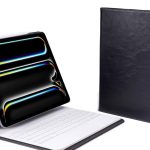






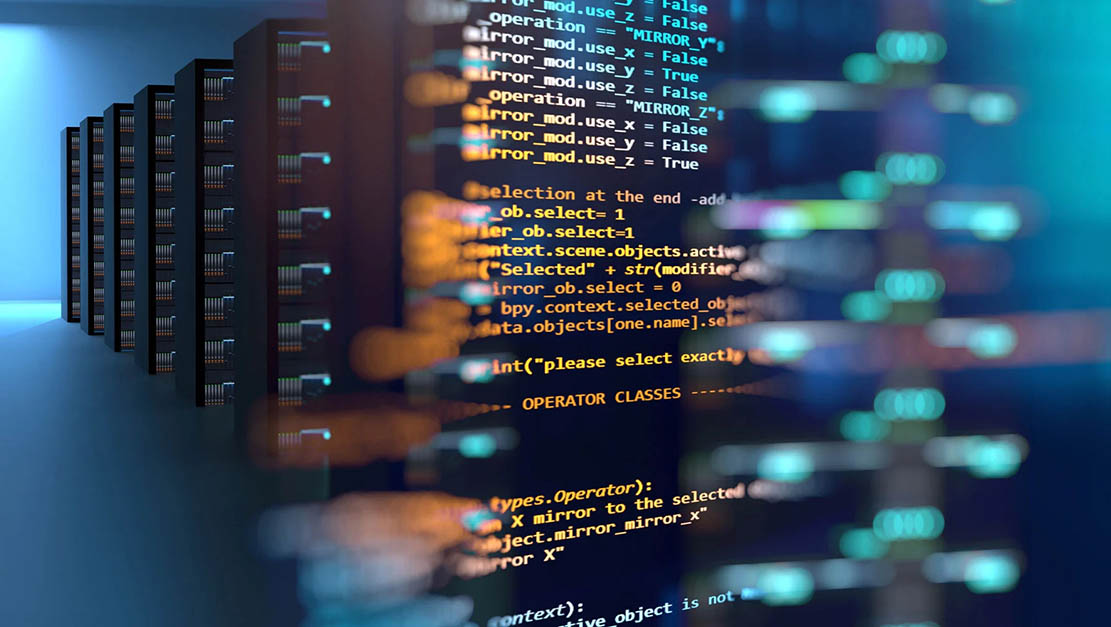





+ There are no comments
Add yours