In today’s world where short videos and home footage are increasingly important, a digital camcorder that is easy to operate, budget-friendly, and equipped with basic shooting features still attracts many beginner users. This introduction is about a 1080P Full HD camcorder featuring a 3-inch LCD screen with 270-degree rotation, 16x digital zoom, and dual battery design, making it suitable for everyday recording and novice video shooting. It meets essential needs and offers several practical functions, ideal for users who value simplicity and cost-effectiveness.
1. Overview of Specifications: Comprehensive Functions with Clear Positioning
The hardware configuration of this camcorder mainly focuses on “just enough” for everyday tasks like family video recording, documenting children’s growth, beginner Vlogs, or simple instructional videos. Core specifications include:
- Image Sensor: CMOS sensor, up to 24 million pixels
- Video Resolution: FHD 1920×1080 (15fps), HD 1280×720 (30fps), 640×480 (30fps)
- Display: 3.0-inch LCD screen with 270-degree rotation
- Lens: Fixed focus lens, F/3.2 aperture, 7.36mm focal length
- Zoom: 16x digital zoom (no optical zoom)
- Built-in Microphone: Supported, with audio recording
- Storage: Supports SD and MMC cards up to 128GB (sold separately)
- Battery: Comes with 2 batteries, hot-swappable
- Video Format: AVI; Image Format: JPEG
- White Balance and Effects: Auto white balance plus multiple filters (black & white, sepia, red, green, blue)
- Additional Features: Image stabilization on/off, smile detection, date stamp, selfie timer, burst mode, pause recording, playback, USB 2.0 interface, TV output (NTSC/PAL)
Although lacking autofocus and advanced imaging controls, its basic functions cover most family video recording needs.
2. Real-World Experience: Simple Yet Effective, Beginner Friendly
The most notable impression during use is its “easy operation.” No complicated adjustments are required, allowing even users with low technical skills—such as elderly, children, or digital novices—to start recording immediately.
- Intuitive Interface: The 270-degree flip LCD screen makes selfies, interviews, and angle control convenient. Traditional button layout and five-way navigation with shooting buttons allow most operations to be completed easily. The menu logic is simple enough to master within about five minutes.
- Video Quality: Lighting is Key: Although it supports 1080P, the frame rate of 15fps means the camcorder is better suited for static scenes (e.g., desktop recording, teaching demonstrations). Fast-paced motion scenes may show noticeable motion blur and choppiness. In well-lit environments (daytime indoors or outdoor sunlight), the image quality is acceptable with natural, slightly muted colors. Low light conditions produce visible noise; additional lighting is recommended.
- Audio Quality: Mediocre but Basic: The built-in microphone performs adequately in quiet environments. Wind noise can be picked up outdoors, so using a windscreen or post-production noise reduction is advised.
- Battery and Storage: The dual-battery setup is thoughtful, each lasting about 50-60 minutes of continuous recording under normal use. For casual short clips or fragmented recordings, it is sufficient. Supports up to 128GB SD cards, with a 32GB card roughly storing 3 hours of AVI video.

3. Practical Feature Highlights
Though entry-level, this camcorder includes several useful extras:
- Pause Recording: Very practical for longer videos where you may want to pause without splitting files. The final playback/export is continuous.
- Smile Detection & Burst Mode: Smile detection is handy for capturing children’s smiles automatically. Burst mode suits action shots, providing user-friendly experience despite modest resolution.
- Zoom & Filters: The 16x digital zoom, while less natural than optical zoom, is useful for enlarging static subjects like distant objects or product displays. Built-in filters (black & white, vintage tones, red/green/blue hues) add creative flair for vlogs or simple video effects.
4. Suitable Users and Use Cases
This camcorder is not intended for professionals but fits well for:
- Students: Recording lectures, presentations, or class projects
- Families: Documenting gatherings, parenting moments, or pet activities
- Seniors: Easy to operate with clear interface, ideal for daily life or travel videos
- Beginner Vloggers: Those wanting to start video creation with minimal investment
It’s not recommended for users requiring high frame rates, advanced image control, depth of field, or manual exposure adjustments. For high-quality video, action shooting, or professional use, devices with autofocus or optical zoom or smartphone gimbal combos are more suitable.
5. Comparison with Similar Products
To better understand this camcorder’s market position, here is a comparison with two similarly priced models:

| Product Name | Max Resolution | Zoom Type | Screen Rotation | Microphone | Fill Light | Price (approx.) |
| This Camcorder | 1080P 15fps | 16x Digital | 270 degrees | Built-in | Available | ¥300-400 |
| Brand A Low-End | 720P | None | No | Yes | No | ¥200 |
| Brand B Entry-Level | 1080P 30fps | None | Yes | External | Built-in | ¥500 |
This camcorder offers balanced features for the price, with advantages in screen flexibility, battery setup, and core functionality despite the lower frame rate.
6. A Practical Camcorder Born for Beginners
This Video Camera Camcorder Digital Camera Recorder clearly positions itself as an entry-level device: easy to use, functional, and affordable. It does not compete with high-end imaging gear but offers a solid start for those who want to try video shooting at a low barrier.
Despite limitations in resolution frame rate, detail quality, and lack of autofocus, it remains cost-effective for casual Vlogs, family memories, and teaching demos. Features like dual batteries, 270-degree flip screen, pause recording, and basic filters enhance the overall user experience.
For purchasing, visit Amazon and search for “Camcorder 1080P 24MP Digital Camera Recorder” to check for deals or bundle offers, and consult user reviews before making a choice. For beginners looking for a low-cost entry into video creation, this device may be the ideal starting point.
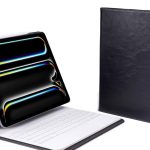












+ There are no comments
Add yours